Price Sheet Membership Setup & Troubleshooting
Purpose: This SOP Outlines How to Set Up, Verify, and Troubleshoot Dealer Access to the gated Price Sheet Article within the HubSpot Knowledge Base. This is Intended for Super Admins and Leadership Responsible for Managing Access
Troubleshooting Shortcuts:
| Category | Link |
| Workflow | Dealer Price Sheet Membership |
| Property | Price Sheet Access |
| Property | Content_Membership |
| Pre-Price Sheet Access | |
| Membership List | Price Sheet Access |
| Contact List | Price Sheet Access Contact List |
| Edit Article | Link to Edit KB Article |
| Live Article | Monthly Dealer Price Sheet |
| Price Sheet | Direct Link to Price Sheet |
| Internal Process Knowledge Base Article | Price Sheet Process |
| Internal Process Knowledge Base Article | Price Sheet Troubleshooting |
| Internal Process Knowledge Base Article | Price Sheet Access Addition or Remova |
New Membership Access
Price Sheet Membership Access
HubSpot Memberships control who can view gated articles in the Knowledge Base. In this case, access to the Price Sheet article is managed dynamically, based on a property on the Contact's record
This is handled by a workflow (triggered by the "Price Sheet" property) - details in the next step
However, to grant access manually:
- Go to the Contact Record in HubSpot
- Find the Content_Membership Property
- Select, "Price Sheet" from the dropdown
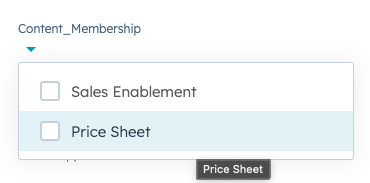
This Assigns the contact to the correct membership list and gives them access to the price sheet article.
The two active memberships are:
- Sales KB Access - This grants contacts access to the internal Sales Knowledge Base
- Price Sheet Access - This grants contacts to the Price Sheet article within the Sales KB
Please Note: Contacts with access to solely the price sheet and no access to the Sales KB will only be able to view the price sheet article; any other links will take them to a 404 Page
What Happens After Membership is Assigned
If a new contact's Content Membership Field is updated to "Price Sheet", the system grants the contact access to the gated article.
Contact is enrolled into the workflow, Dealer Price Sheet Membership and does the following:
- Sends the Price Sheet Access email (from the contact owner)
- Delays for 3 Hours
- Adds "Price Sheet" to property "Content_Membership"
- Contact Receives an automated email to the email on their record
- Email Sender: noreply@icrealtime.com
- Subject Line: You've been given access to content at page.icrealtime.com
- The email contains a link prompting them to create a password and log in using the email tied to their contact record.
- Once logged in, they'll have immediate access to the price sheet article and any other content tied to that membership level.
Membership Access:
Access to Price Sheet - Blocked from Other Content:
Registered Contacts
Logging In:
Contacts already registered to the knowledge base (who are logged out) should log in using the link to the article directly.
https://pages.icrealtime.com/sales-enablement/price-sheet
- Since a contact only has access to this article, the general login URL that takes them to the sales knowledge base homepage will display a 404 Error
- Contact should also avoid using the "password-less" link option, as they will be directed to the homepage and receive the same error.
- Note that if users have already attempted those options above and received an error page, they can replace the URL in their browser with the link directly to the article, and it should display.
- If the user still cannot sign in (please see steps below to reset password), the admin can reach out to HubSpot Support directly for help
Notes: Contacts who previously had access or are members of other rated areas in the Knowledge Base will not receive another access email when added to the "Price Sheet" Membership.
What to do:
- Once re-added, the contact should go directly to the article URL
- If they're unable to log in, follow the password reset process below or reach out to their Sales Rep for assistance
Removing Contact Access
To remove a dealer's access to the price sheet article, follow the same process used to grant it, but this time, simply remove, the Price Sheet field on their contact record.
Once the "Price Sheet" value is removed:
- The Dealer will no longer be able to access the gated article
- If they try to log in, they'll see a message that they no longer have permission to view the content
This change takes effect immediately, with no additional steps required.
Resetting Memberships Passwords (Locked Accounts)
If a dealer forgets their password or has trouble logging in, you can reset it manually:
- Go to the Memberships section in HubSpot
- Select the "Price Sheet" membership group
- Find the contact in the list, hover over their name, and click "Reset Password." This will trigger a password reset email to their inbox
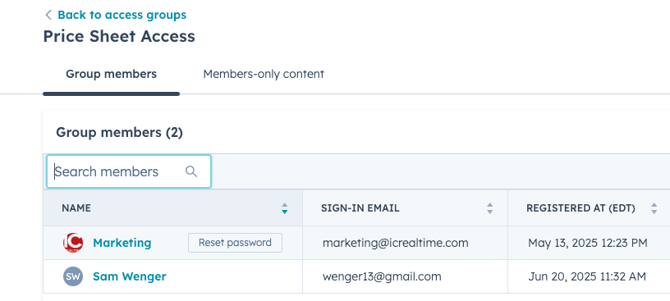
- If a user sees a "wait before logging in" message, it usually means the system has triggered a temporary lockout after multiple failed login attempts.
- Wait at least 10-15 Minutes before attempting to log in again
- Alternatively, prompt the dealer to reset their password immediately (or have an internal admin reset through membership)
- If Log - In failures still persist, the internal admin should contact HubSpot Support
Troubleshooting: Article Loads but Embedded Sheet is Missing
- If a dealer can access the Price Sheet Article without displaying the embedded sheet, it may be a permissions or embed issue.
- Potentially needs to "Allow Cookies" to view embedded content
What to do:
- Ask the dealer to notify their Sales Rep directly
- Sales Reps should then escalate the issue to the Ops Team for further investigation and resolution
- Changes to the Article or Embed Code can be made by admins here