Goal: Provide a clear guide on how to view sales orders in HubSpot, ensuring that all relevant team members can easily access and review sales data.
Key Topics:
Company Record
On a Company Record you will be able to view any Sales Orders Associated to that Company
They will be listed Newest to Oldest, similar to the Deal Section
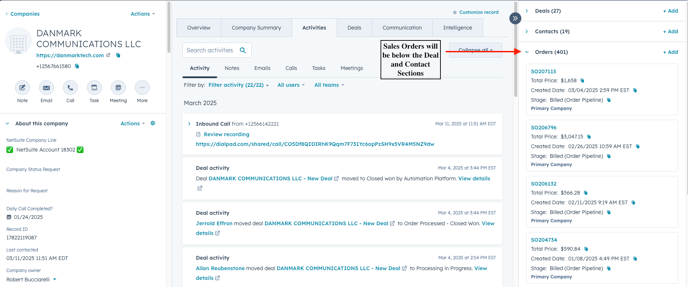
Video Demonstration
Order View
The "Order View" is the same as the Company, Contact, Deal Views
Follow the Steps below on how to get to the Order View
- On the Navigation on the left hand side, select CRM > Companies
- This can also be done via Contact or Deal Views as well
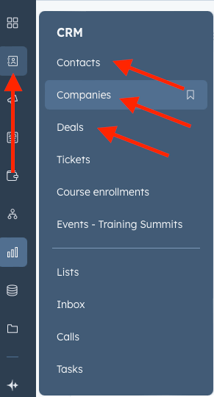
- This can also be done via Contact or Deal Views as well
- You should then be on the view page of the object you selected - ex Company View
- Select the title of the View in the Top Left of the Page, shown below:
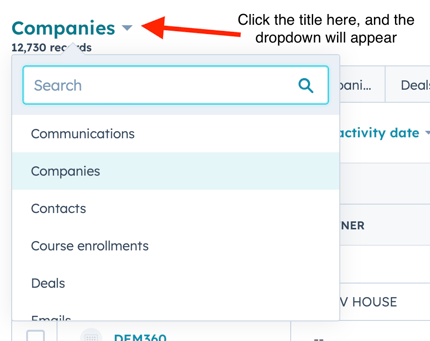
- Type "Orders" in the Search Bar
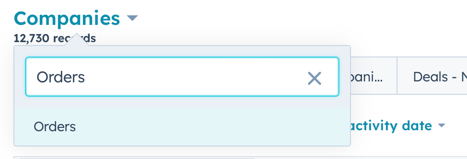
- Select
- You will now be brought to the order view
- Here you will see three view options
- All Orders
- My Orders
- My Orders Created This Week
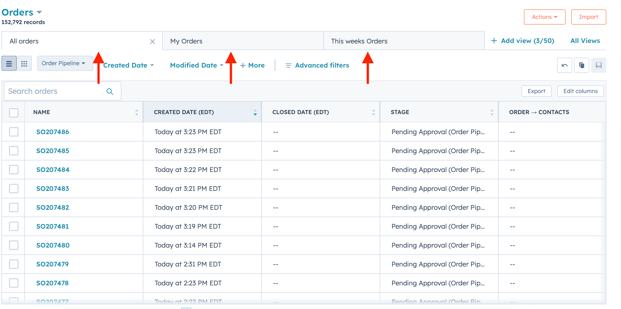
- Here you will see three view options
Video Demonstration
Please Note: You can still filter the order view the same way you can with the Company, Contact and Deal Views. So if you want to look at SO's from Yesterday, you would set the Create Date to "Yesterday"
If you would like more training on how to filter please schedule a time with the CRM Specialist
