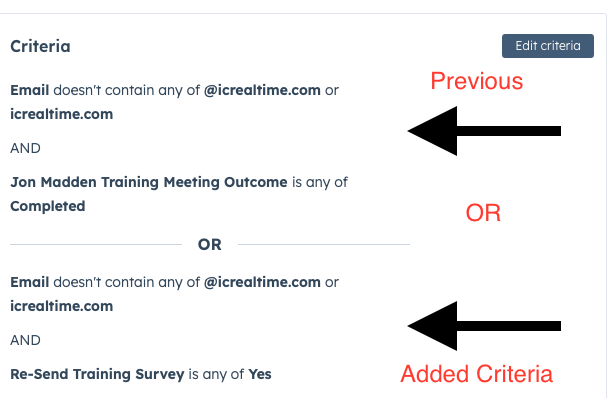Purpose: Process for re-sending the training survey to contacts who have completed training in the past but need to be re-surveyed. This allows flexibility in triggering the survey manually
Process:
- When a Contact Completes a Training Meeting with Jon Madden AND is part of the Training List in HubSpot already - a workflow will trigger:
- There will be a short 10 minute delay
- An email will send to CS Agents asking them to double check they didn't receive the survey today (see steps at the bottom)
- Once confirmed...
- Locate the Contact Record
- Navigate to the Contact in HubSpot
- Click on the "Success Highlights " Tab on the middle column
- Find the "Re-Send Training Survey" property
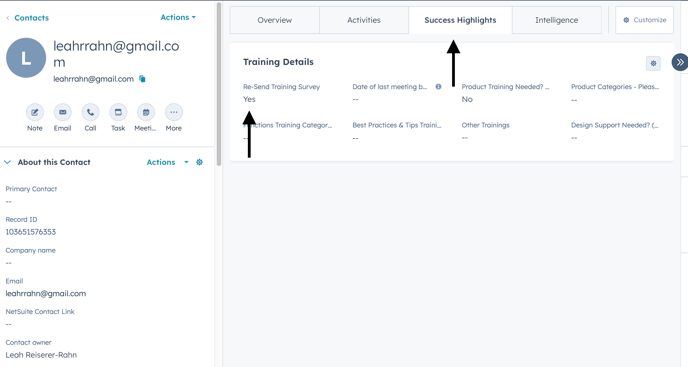
- Update the Property to Yes
- What Happens Next:
- Once updated to "Yes", this property acts as a trigger
- The Same Survey Version will be sent, even if the contact already received it in the past
- Important Notes:
- The "Re-Send Training Survey" property should only be updated to "Yes" if there is a specific reason to re-survey the contact
- After the survey is sent, this property can be manually reset to "No" if you wish to allow future re-use of this trigger for the same contact
- Confirm the Email Survey has sent and then make the update
- Image below on how to confirm the email was delivered
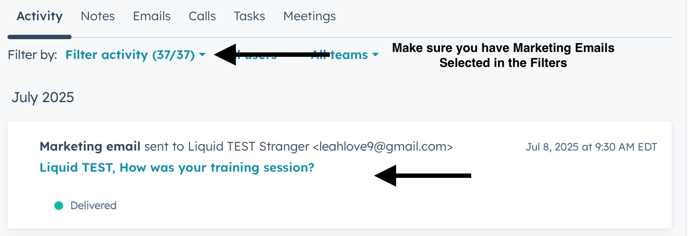
Updated Survey Trigger Criteria
No changes were made to the original trigger we added an addition OR criteria!