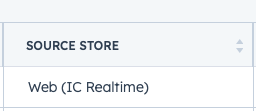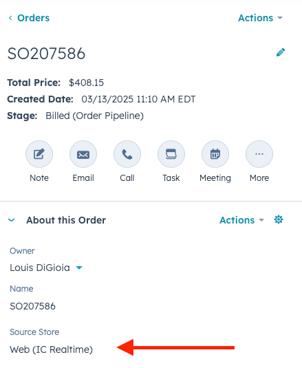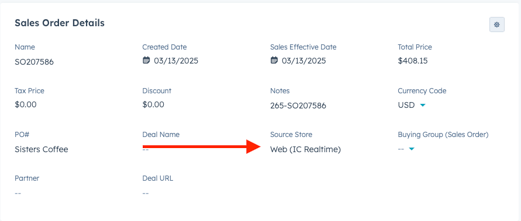Goal: Provide an Understanding of How to View Portal Orders in HubSpot
Key Topics:
Source Store Property
There is a Source Store Property (field), when the Sales Order originates from the online Portal, this will populate with, "Web (IC Realtime)"
That is how you can pinpoint portal orders
On a Sales Order Record
This is visible in two places:
The left hand column in the "About this Order" Section
As well as on the Middle Overview Tab in the "Sales Order Details" Section.
Order View
There will be 4 Views when you go on the Order View
My Orders
This weeks Orders
Portal Orders
This weeks Portal Orders
- My Orders is defaulted to show all Orders, where the owner is "Me"
- That means whoever is looking at the view will show that persons orders
- Sales Admins will need to Clone and Adjust Owners for their to view their NSE's information
- That means whoever is looking at the view will show that persons orders
- This Weeks Orders has the same filter, where the Sales Effective Date is "This Week"
- Portal Orders will show all orders that have "Source Store = Web (IC Realtime)"
- This weeks Portal Orders will show all Web orders that have a Sales Effective Date of "This Week"
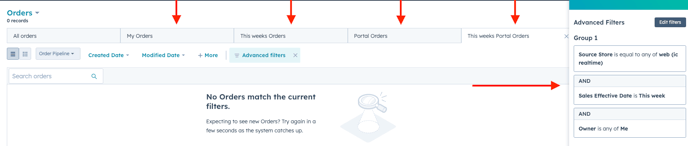
Please Note: These views are completely customizable, the same way the company/contact/deal views are. You can remove or clone any of these and modify your own view as you wish
Reach out to the CRM Specialist if you need help!