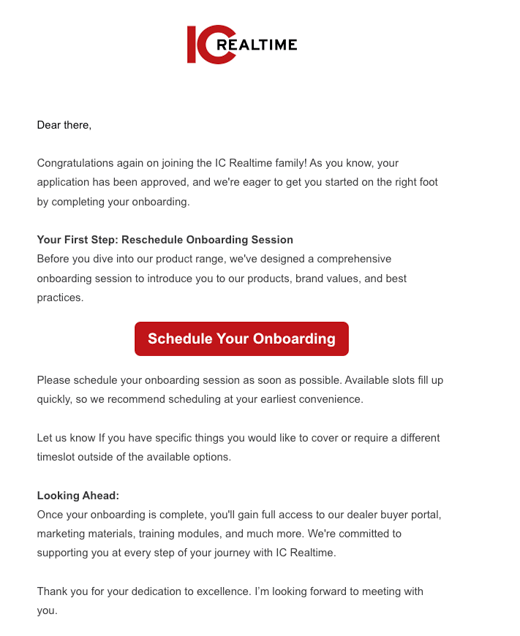Goal: Ensure clarity and consistency regarding the improved distributor process, enabling team members to understand and execute their roles effectively
Key Topics:
New Distributor Application Form
Distributor Application Form
Below you will be able to view what the Distributor Application page and form look like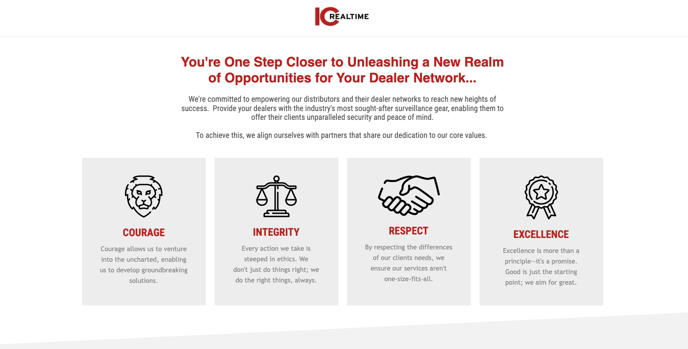
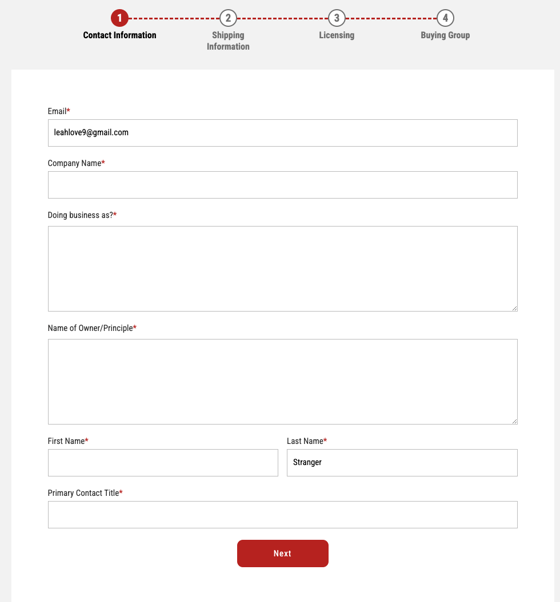
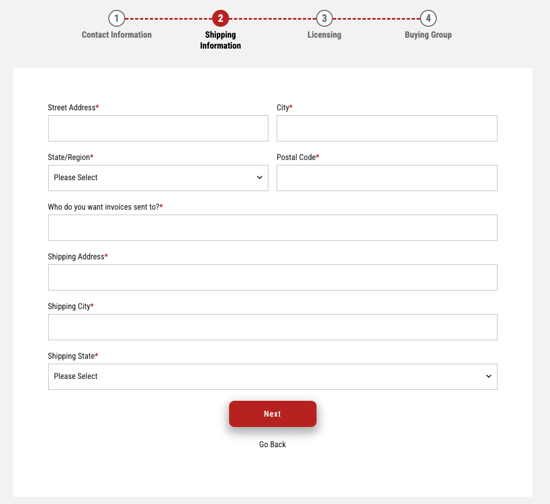
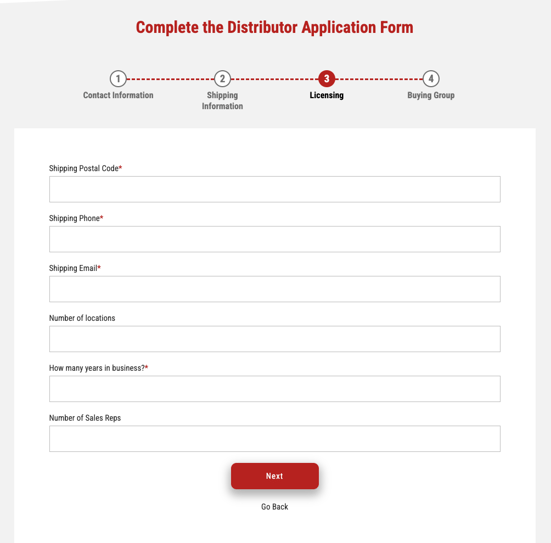
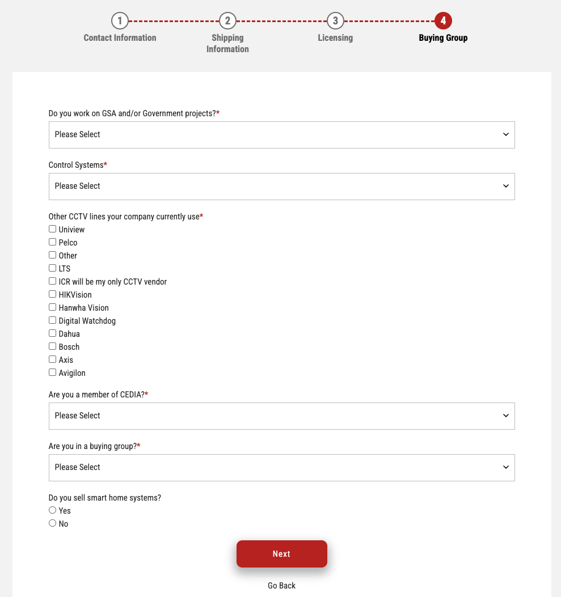
This application is to be given out when Business Development vets and feels they should be a distributor with us
The application can be found with the link below
Steps in Process
- When there have been conversations with a potential distributor and the Business Development department feels they should fill out the application, they would share the link to the application with their point of contact
- There are three pages of questions including, Contact information, Shipping Information, Licensing, and Buying Group Information
- When the applicant opens the link they will proceed to fill out the form above
- When the applicant fills out the form:
- Jerry will be assigned as the contact owner
- A deal will be created named, "New Distributor"
- Jerry will receive a task to Review the Application Submission and Assign to a Sales Executive.
- Operations will work on the contact record and fill in the following properties before completing the task
Don't forget to save your selections!!
Once you have completed those steps you can check the task off, this will trigger next steps
If Distributor Application Approved? = Yes
- Be sure to update the sales executive and the "distributor application approved?" field to yes. Save your changes
- Check off the task
- Properties will copy to the proper fields as directed by the workflow, this will occur over the course of 5 minutes
- The deal stage will be updated to Distributor Application Approved
- The Sales Manager and Sales Executive will receive an email stating they have a new Distributor
- The Distributor will receive a welcome email, this will come from Matt Sailor, our CEO
- The Distributor will then proceed through the workflows to get their onboarding set up
If Distributor Application Approved? = No
- Be sure to update the "Distributor Application Approved?" property to No then save your changes
- Check off the task
- There will be a 3 minutes delay
- The Deal Stage will update to Closed Lost
- The applicant will un-enroll from the workflow
If Distributor Application Approved? = No and Denied Reason = End User
- Update the "Distributor Application Approved?" property to No then update the "Distributor Application Denied Reason?" to End User
- Save Changes
- Check off the task
- There will be a 3 minute delay
- The Deal Stage will update to Closed Lost
- The applicant will un-enroll from the workflow
Onboarding
- After the Distributor Application has been approved and receives their welcome email they will continue in the workflows to set up their onboarding
- There will be a 1 minute delay
- The Applicant will then receive an email to "Schedule Your Onboarding"
- This email contains smart content that will show the applicant the customer success agents' calendar based on the State they are located in
- They will receive an email from a Customer Success Agent (depending on state) with their meeting link attached
- An internal email will then go to the Sales Executive and the Customer Success Agent informing both parties that the scheduling email was sent
- There will then be a delay for 3 days to give the contact time to book a time
If Applicant has filled out the meeting link
- A new workflow will trigger to create a task
- This task will contain
- First and Last Name
- Company Name
- Meeting Start Time (Date)
- This task will be assigned to the proper CS Agent and put into a shared onboarding task queue for the whole Customer Success Team to view
- This task will contain
If Applicant has not filled out the meeting link
- After the three day delay, the workflow will check if the contact has scheduled a meeting with the CS Agent - when they haven't...
- They will then be sent a 2nd "Schedule your Onboarding" email
- Another internal email will be sent to the Sales Executive and the CS Agent to inform them
- There will be a 1 day delay
- If they have scheduled at this point they will continue to these steps
- If they still have not scheduled an internal email will be sent to the CS Agent and the Sales Executive advising the rep to reach out with her scheduling link
Emails
Distributor Application Approved Auto Reply
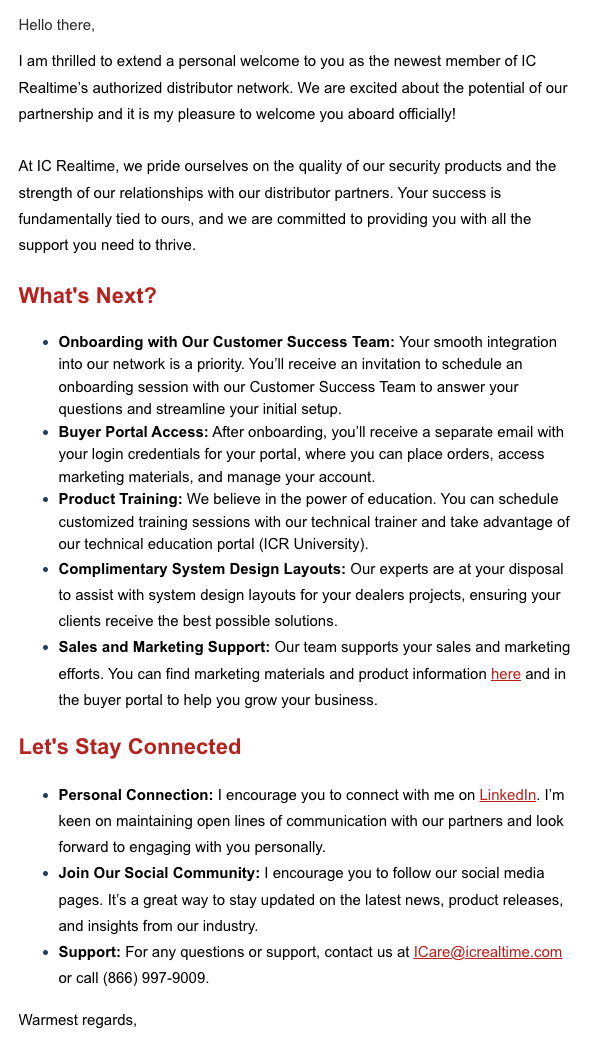
Schedule Your Onboarding #1
 Schedule Your Onboarding #2
Schedule Your Onboarding #2
 Schedule Your Onboarding - No Show
Schedule Your Onboarding - No Show