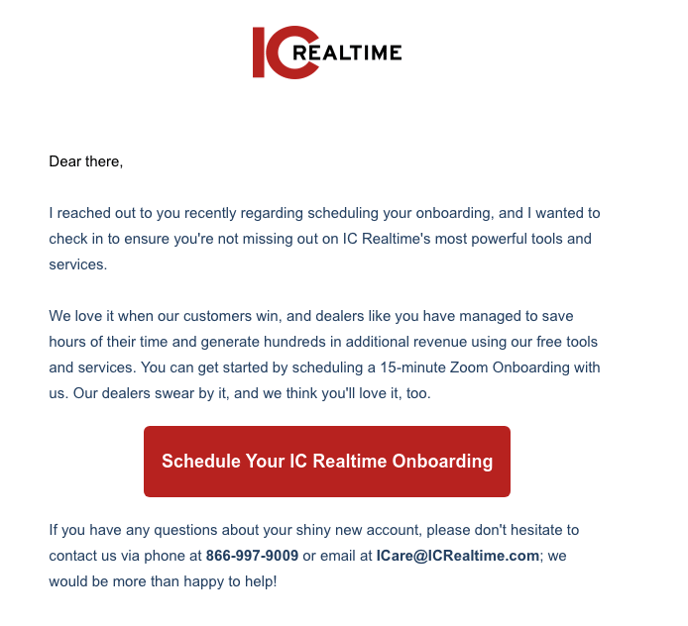Goal: Clearly explain the new customer success onboarding process in HubSpot
Key Topics:
Email Template's Dealer Receives
Final Steps in Dealer App Process that Triggers Onboarding Process:
1. When a dealer application is approved, their assigned Sales Rep will be notified and the dealer will receive a welcome email
2. The account will then be marked as an existing dealer and the contact will move onto the onboarding process
When a dealer has been vetted and approved they will go the following steps
Onboarding Scheduling Process:
1. There is a 1 minute delay after the approval email goes out and then an email to "Schedule your IC Realtime Onboarding" will be sent to the dealer
- This email contains smart content which will show the dealer the customer success agents' calendar based on their State.
2. A confirmation stating the scheduling email was sent to the dealer will be sent internally to the Sales Rep, Onboarding Agent, and Customer Success Manager
 3. The workflow will then delay for 3 days to give the dealer time to schedule their onboarding
3. The workflow will then delay for 3 days to give the dealer time to schedule their onboarding
One of two factors will be checked next to move on
Dealer has not scheduled onboardingDealer has scheduled onboarding
If Dealer not has scheduled onboarding
- Dealer will receive another "Schedule your IC Realtime Onboarding" email
- A confirmation stating the scheduling email was sent to the dealer will be sent internally to the Sales Rep, Onboarding Agent, and Customer Success Manager
- There will be a 1 day delay
- HubSpot will then re-check if the onboarding meeting was scheduled
- If Onboarding is still NOT scheduled:
- An internal email will be sent to the Sales Rep, Onboarding Agent, and Customer Success Manager with direction to reach out directly to schedule the onboarding call
- At this point, the New dealer should be scheduled
If Dealer has scheduled onboarding
- The dealer will receive a confirmation of the meeting as well as a google calendar invite
- The process will then continue
After Dealer has Scheduled Onboarding:
- An onboarding task will be created
- It will be assigned to the Success Agent conducting the onboarding
- This will be placed into a shared Onboarding Task Queue the CS Team can access

Task View
- There is an onboarding task view that all tasks will be in.
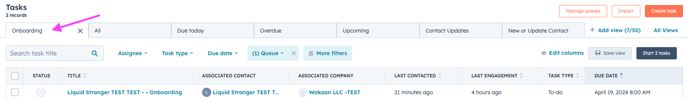
- Be sure to verify the company record is connected to NetSuite
- When onboarding is complete, update the fields located in the onboarding section
- Onboarded
- Date of Onboarding
- Onboarding Agent - this will already be updated by a workflow
- Customer Goals
- Past Pain Points
- Past Success Points
- Success Plan
- Buying Behavior
- Date of Last Summit Training
- Once these fields are complete, check the task off either in the company record or the task view
Email Templates
-
Schedule Onboarding Email #1

-
Schedule Onboarding Email #2