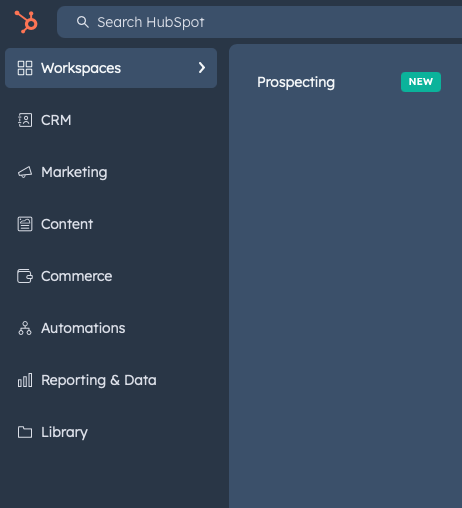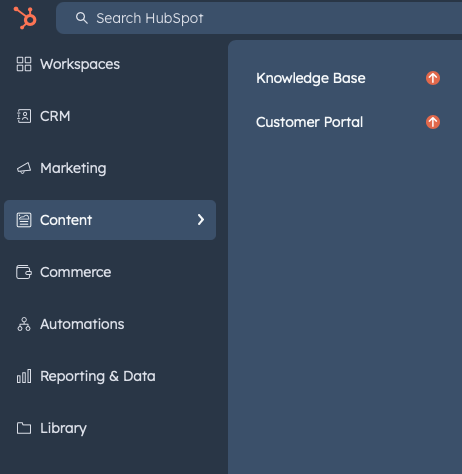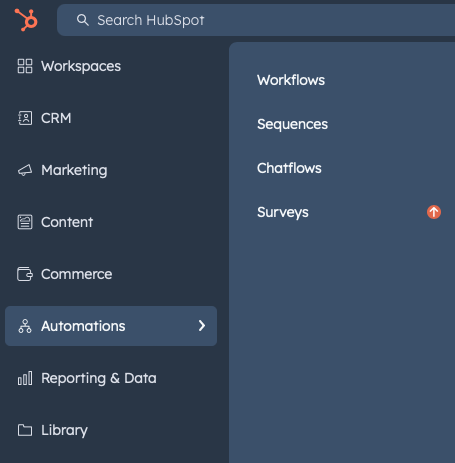Goal: Familiarize each HubSpot user on the new navigation layout
Frequently Visited Pages
Video Overview of Navigation
Basic Overview of Navigation
- The search bar is now located in the top left corner of HubSpot
- Previously on the right
- Navigation is now located on the left side of your screen
- Previously was on the top
- The left image shows what it looks like while viewing the page
- The right image shows what it looks like when you hover over the navigation

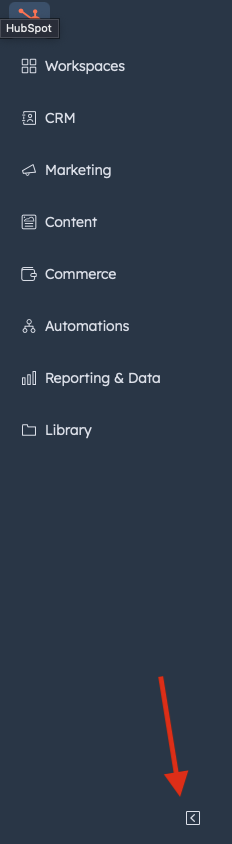
- Make note of the arrow in the bottom right of the navigation, this will minimize your view
Workspaces
CRM
This will be the location of most of the views you will need
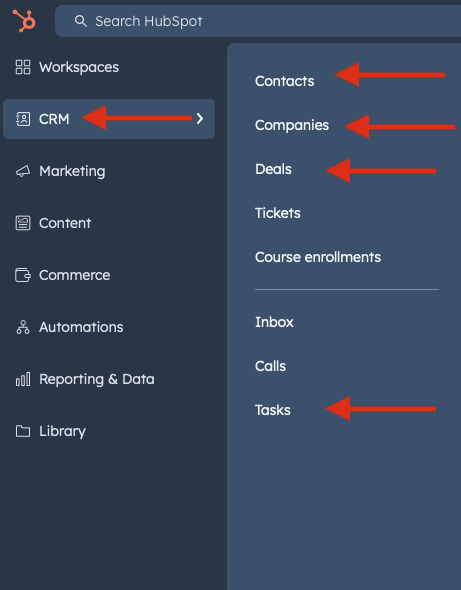
Marketing
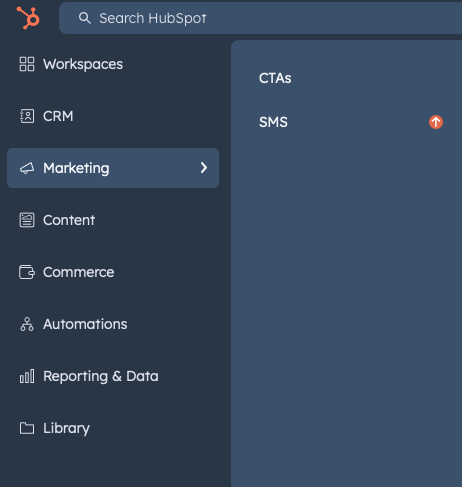
Content
Commerce
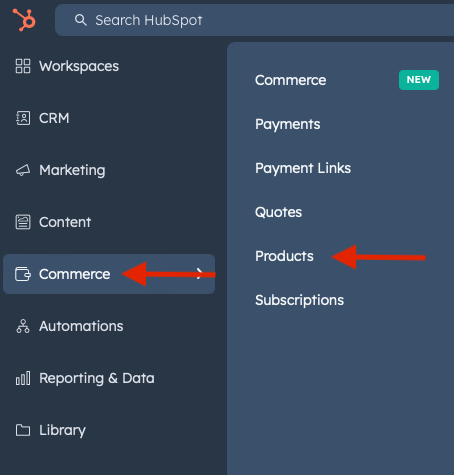
Automations
Reporting & Data
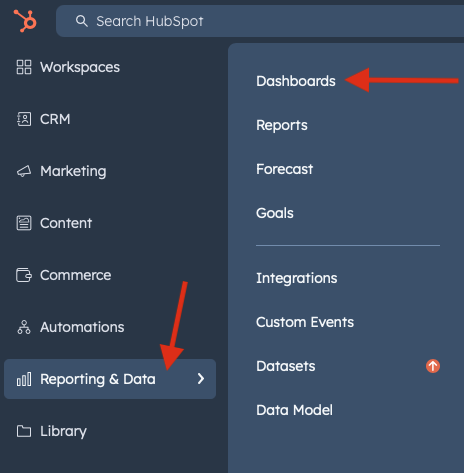
Library
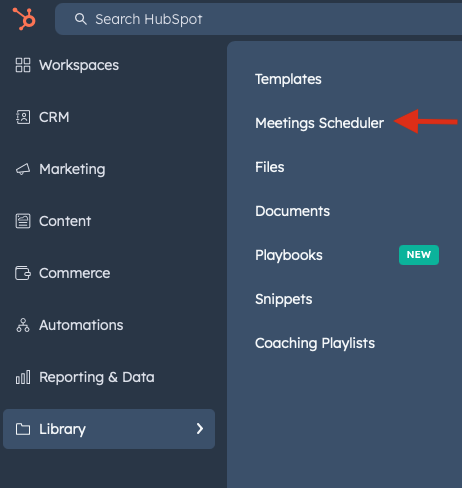
For more detail on HubSpots new Navigation Layout please read this article here