Goal: Review steps in enrolling contacts in a sequence, specifically the Final Outreach / Offboard Sequence
Key Topics:
When is this Sequence Used?
This sequence is intended for those D Propensity Customers that the Sales Rep/Admin/SDR has reached out to several times and cannot get any response or feedback
NSE Process
- Starting on the Contact Record you'd like to enroll in the sequence
- Select "More" in the top left column, next to the activity create buttons
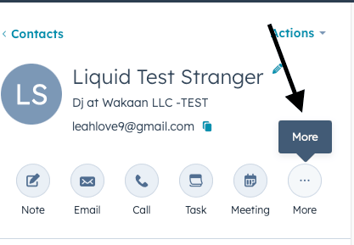
- You will see an option to "Enroll in Sequence" Select This
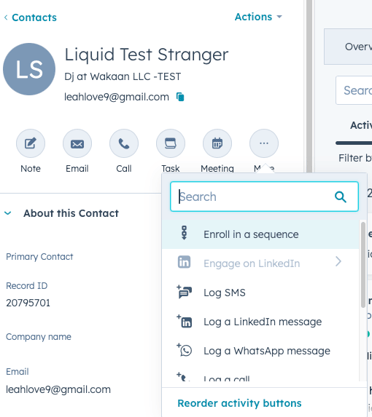
- A Window will pop up, make sure the Owner is set to Any
- The Sequence is located in the Final Outreach Sequence Folder
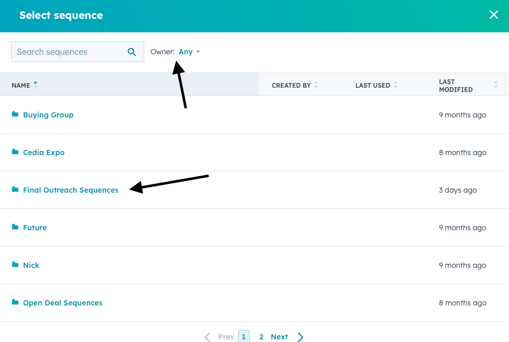
- NSE's you will select the NSE - Final Attempt / Offboard Sequence
- Admin's you will select the Admin - Final Attempt / Offboard Sequence
- SDR's you will select the SDR - Final Attempt / Offboard Sequence
- A window will then open up to review the email templates and make any modifications needed
- Admin / SDR Click here for Next Steps
- Once you are all set, select Start Sequence
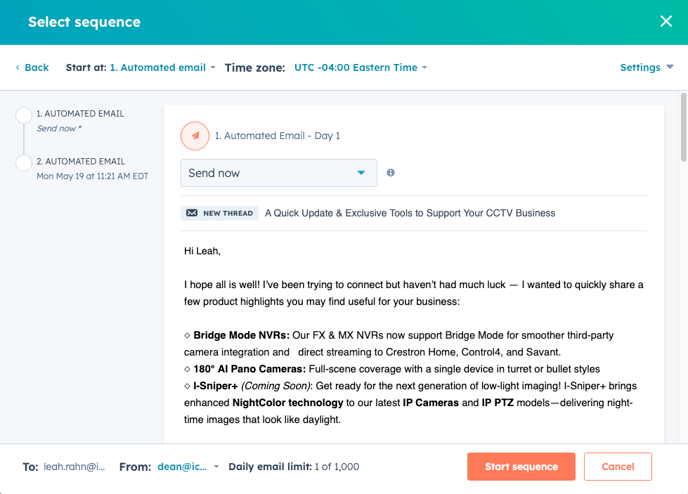
- The first email will send automatically at the best time of day based on HubSpot's predictions
- The Second Email will send 15 Days later
Contacts will unenroll from a sequence when they either
Respond to the email
Submit a Dealer Application
Book a Meeting
If a contact calls you and wants to still be a customer but did not take any of the three steps above - you will need to go to their contact record and unenroll them from the sequence
NSE Video Walkthrough
SDR/Admin Process
The Process will be the same from steps 1 - 9
Step 8 You will Resume Below
- In both Email #1 and Email #2 you will need to add the meeting link for the NSE that would host the demo meeting
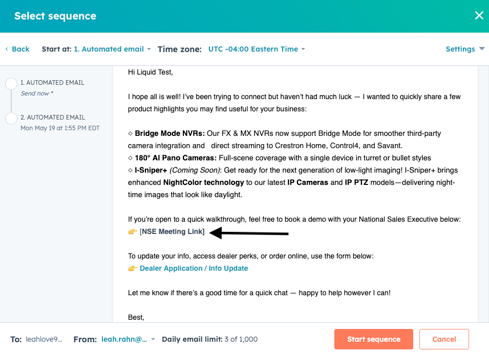
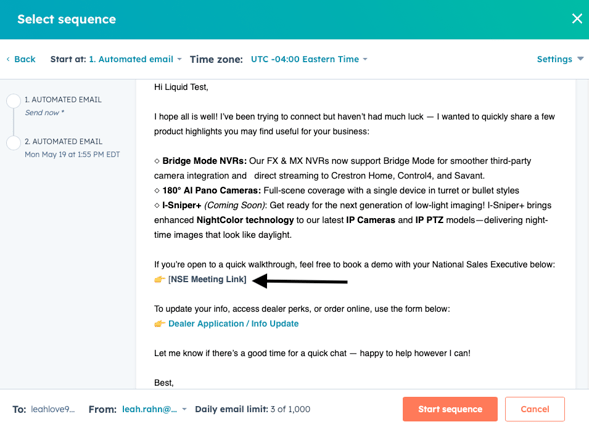
- You will do this prior to starting the sequence and it will be all set in both copies of the automated emails
- Once all set, Start Sequence
SDR / Admin Video Walkthrough
Process Details
Email Template #1 - Product Update
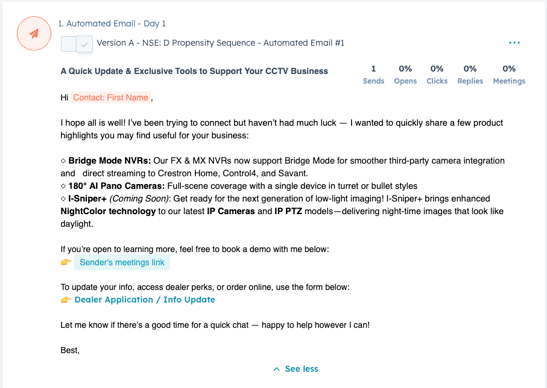
15 Day Delay between Emails
Email Template #2 - Offboarding Template
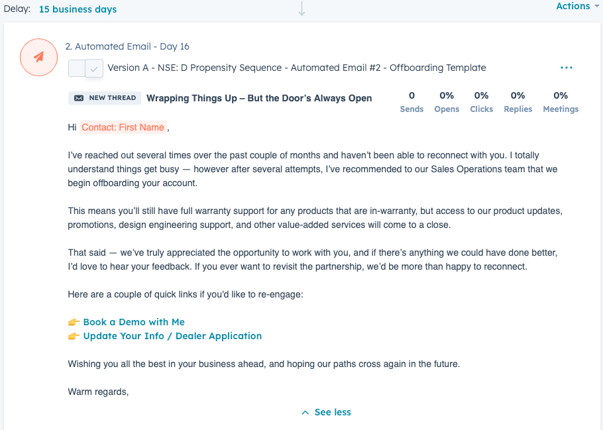
Unenrollment Criteria
- If Contact Responds to the Email
- If Contact Books a Demo
- If Contact Submits Dealer Application Form
End of Sequence
- A Process will be developed on a scheduled basis to pull contacts that made it all the way through the sequence (no response, form submission, or demo booked) and offboard their accounts!
