Goal: To update Deals to Closed Lost that are no longer moving forward and providing information as to why the Deal is lost.
Key Topics:
Video Tutorial
Step by Step on How and Where to Disposition
- Go to the Deal you wish to update to Closed Lost
- When in the Deal, be sure in the middle section you are on the Deal Overview Tab
- You will see a section titled, "Deal Lost?"
- Here you will see 2 Properties
- Why was this Deal Lost?
- Please select at least one or more reasons why the Deal was Lost
- The Price was too High
- Product Unavilability
- The Installer Lost the Bid
- Other
- Please select at least one or more reasons why the Deal was Lost
- If Other, Please Add Reason Here
- If Other is selected you must put a reason here
- Why was this Deal Lost?
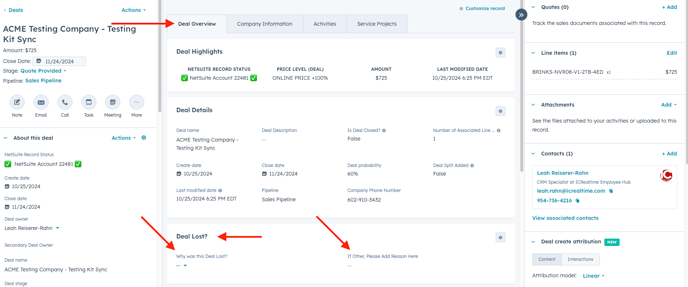
Backend Process - Workflow
- Workflow will trigger when
- A Deal is in Quote Provided or Opportunity/Project Discussion
- AND
- "Why was this deal lost" Property is known
- The Workflow will then update the Deal Stage to Closed Lost in the Sales Pipeline
Why?
This is to ensure that we can accurately report on what is closed lost vs what is still open and may get processed.
Adding the Reason is important so we can review and utilize those reasonings to help make better business decisions
