New 3D System Design Process - Complexity - Based (Tiers 1 & 2)
Goal: Outline the New Process for charging customers for 3D Designs based on the complexity of their requests. This is meant to be a seamless process for Sales, Admins/Ops, and the Design Engineer
Key Topics:
- 📌 Key Notes 📌
- 🔷 Sales Rep: Determine Design Tier
- 🔷 View SOP on Guidelines
- 🔷 Sales Rep: Deal Creation
- 🔷 Sales Rep: Quote Generation for Design Payment
- ✅ Workflow Triggered based on Quote with Design SKU
- ⭐ Admin/Ops: Create SO in NetSuite
- ⭐ Admin/Ops: Payment Recieved
- ✅ Workflow Triggered based on Design Deposit Confirmed
- ↪️ Design Engineer: Post-Consultation Steps
- ↪️ Design Engineer: Post Design File Completion Steps
- ✅ Workflow Triggered based on Design Completed
- ⭐ Admins/Ops: SO Approval & Billing
- ✅ Workflow Triggered to Update Deal Stage
- 🔷 Sales Rep: Quote Creation with Bill of Materials
📌 Key Notes 📌
🔷 Sales Reps / NSE's: Determine the Correct Design Tier based on the Guidelines 🔷
⭐ Admins/Ops: Ensure that SO's aren't processed until the design files are completed ⭐
↪️ Design Engineer: will need to verify tier accuracy to support internal tracking ↩️
🔷 Sales Reps / NSE's: When you go to quote the Bill of Materials you will REMOVE the Design Tier SKU from the cloned version of the quote 🔷
Determine Design Tier
🔷 Responsible Party 🔷: Sales Rep / NSE
- 🔷 SOP Containing Guidelines on Tier's to choose per case
- Tiered SKU Options:
-
ICR-Solution Design-Tier1- Flat Rate of $369 -
ICR-Solution Design-Tier2- Flat Rate of $649
-
- Tiered SKU Options:
Deal Creation
🔷 Responsible Party 🔷: Sales Rep / NSE (Whoever initiates the Design Process)
- Create a Deal
- Remove New Deal and use a Valid Project/Deal Name

-
- Enter an accurate estimated close date
- DO NOT Request Design Support at this Point

-
- Add Line Item the Correct Tiered SKU Based on the Guidelines
-
Add Associated Contact

-
-
Create Deal
-
Quote Generation for Design Payment
🔷 Responsible Party 🔷: Sales Rep / NSE (Whoever initiates the Design Process)- Create Quote
- If the Design SKU wasn't added during deal creation add it in the line item table of the quote
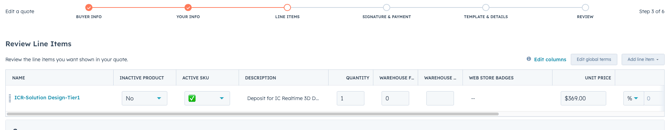
- If the Design SKU wasn't added during deal creation add it in the line item table of the quote
-
- Add the Customers Discount Tier as a one - time discount at the bottom of the line item table (same process as usual)
- In the front of the quote you will add in ALL CAPS: DESIGN PAYMENT
- Similar to how FINAL is added on a final quote
- This is an important step that cannot be missed
- Add the Purchase Terms in the applicable box as well for operations

- Publish the Quote and Provide to the Customer for Design Payment
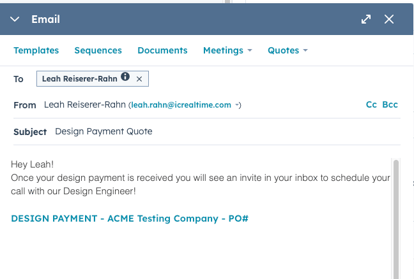
NSE Video Tutorial
Trigger based on Quote with Design SKU
✅ Responsible Party ✅: Workflow
- System Trigger:
- Publishing the Quote with a Design SKU triggers the following
- Deal Stage Update to: Design Payment Pending (Order Processing Pipeline)
- Publishing the Quote with a Design SKU triggers the following
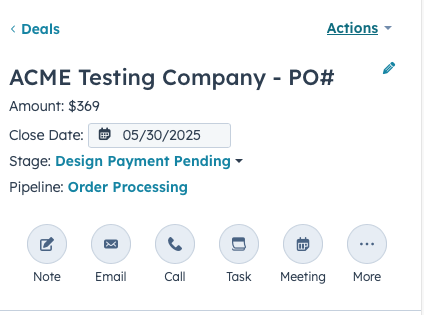
-
-
- Task Created: Queue: "Design Service Payments" for Admins/Ops and will be assigned to no one
-
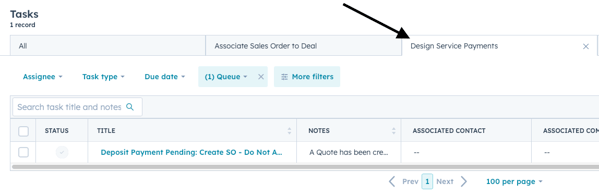
Create SO in NetSuite
⭐ Responsible Party ⭐: Admins / Sales Ops
- Within the Task Created in the Step Above the Admin will be advised:
- To Create a Sales Order in NetSuite for the Design Service Payment
- The Sales Order must remain in Pending Approval Stage until the Design Service is Fully Completed

-
- Await Payment Information
Payment Recieved
⭐ Responsible Party ⭐: Admins / Sales Ops
- Once Payment is received:
- Update the HubSpot Property on the Service Projects Tab titled
"Design Payment Received"= Yes - Update the property on the Service Projects Tab titled:
"Design Support Needed? (Invite will be emailed)"= Yes- This will trigger the invite to send to the associated contact to the deal
- Update the HubSpot Property on the Service Projects Tab titled

-
- Mark your Task Complete
Admin/Ops Video Tutorial
Pre and Post Payment Received
Trigger based on Design Deposit Confirmed
✅ Responsible Party ✅: Workflow
- System Trigger:
Design Payment Receied= Yes- Mark
"Design Support Needed? (Invite will be emailed)"= Yes

-
-
- The Deal Stage will updated to Design Payment Received (Order Processing Pipeline)
-

Post-Consultation Steps
↪️ Responsible Party ↩️: Design Engineer
Estimated Complation Date: (when the design will be ready)- For NSE awareness so they don't have to bother the design engineer
Invalid Tier: (For internal tracking Purposes)
- This is only to be marked "Yes" if the NSE chose the wrong tier for the design
- These details will be added to the Email the NSE's receive when the consultation is completed
- This is only to be marked "Yes" if the NSE chose the wrong tier for the design
"Consultation Completed!"= Yes When the call is complete
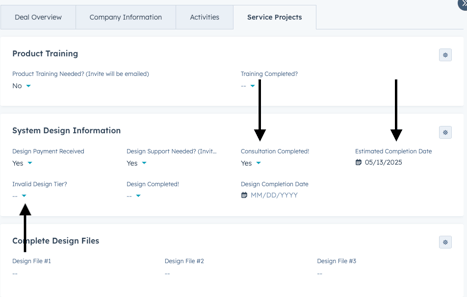
- 🔷 NSE 🔷 will receive an internal email notification that the consultation is complete with the Estimated Completion Date

Post Design File Completion Steps
↪️ Responsible Party↩️: Design Engineer
- Design Engineer must mark the following properties as usual
Design Completed!= YesDesign Files #1Design Files #2(If applicable)Design Files #3(If applicable)
- The following properties will already be populated and will help trigger the next workflow
- Design Engineer will not need to update these properties
Consultation Completed!= YesDesign Deposit Received= Yes

- Design Engineer will not need to update these properties
- You will still be adding the design attachments to the deals
- Provide the Bill of Materials as you currently do
- The email with the Design Files will continue to Send to the Deal Owner (Sales Rep)

- Then will send the Design Files to the associated Deal Contact letting them know their Sales Rep will reach out with a Quote
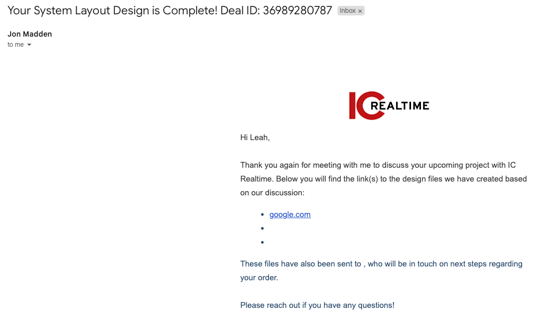
Design Engineer Video Tutorial
Trigger based on Design Completed
✅ Responsible Party ✅: Workflow
- System Trigger:
- Based on all of the Properties in the step above having known values
- A Task will be Created in the "Design Service Payments" Queue for the Admins/Ops
SO Approval & Billing
⭐ Responsible Party ⭐: Admins/Sales Ops
- The Task created in the Workflow above will advise admins/ops to Approve and Bill the Design Payment SO for the Service with details on the Quote, Deal, and Company
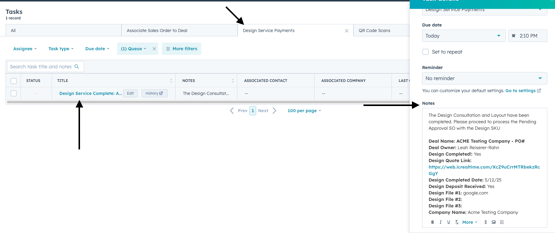
- There will be a delay for 30 minutes, allowing SO approval time before the deal falls off their dash
- Once they Complete Approval in NetSuite they can come back to HubSpot to check the task off
Admin/Ops Post Consultation and Design Video Tutorial
Trigger to Update Deal Stage
✅ Responsible Party ✅: Workflow
- After the 30 Minute delay the Deal Stage will move back to Quote Provided
- Deal will continue through the Sales Pipeline

Quote Creation with Bill of Materials
🔷 Sales Reps / NSE's 🔷
When you go to Quote the Bill of Materials after the Design Files are complete, you will REMOVE the Design Tier SKU from the cloned version of the quote
As well as removing the DESIGN PAYMENT in the front of the Quote Title
Video Tutorial of 2nd Quote Creation