How to Update Time Zone in Dialpad Meetings
Goal: Get each team member to update their Dialpad Meetings Settings.
Key Points:
Video Tutorial
Below is a Video to Walk Everyone Through Updating their Time Zone in Dialpad Meetings
**All team members utilizing Dialpad Meetings must update their timezone**
Picture Tutorial
- Log into Dialpad on your browser (not the app)
- Go to Settings
- Scroll all the way down to Dialpad Meetings Settings
- Look for Time Zone
- Update
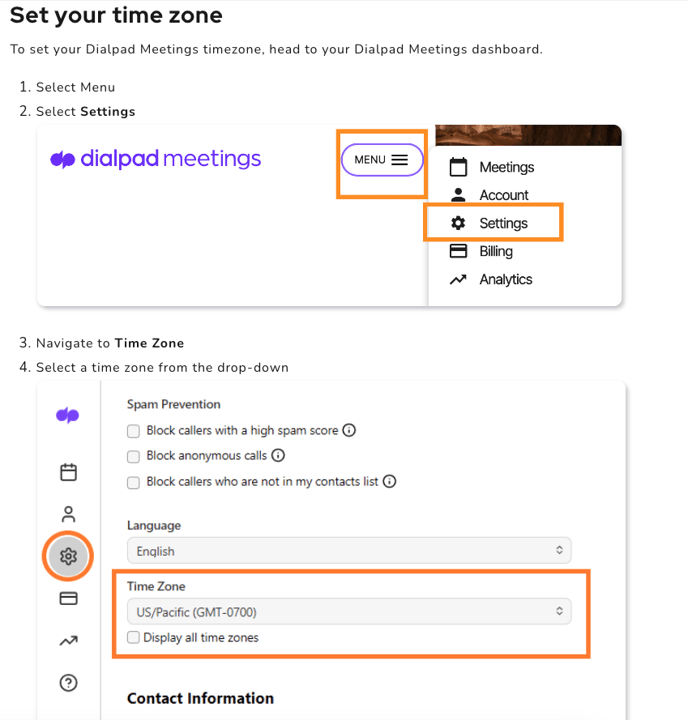
Why is this Necessary?
We want to be sure the meeting invites that are being sent from Dialpad to the Attendee are showing the correct time zone that you are in