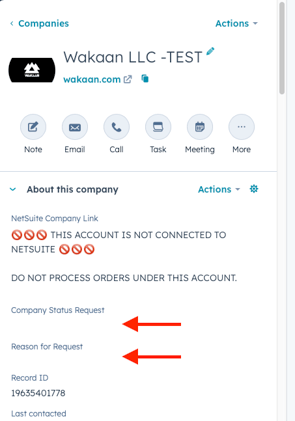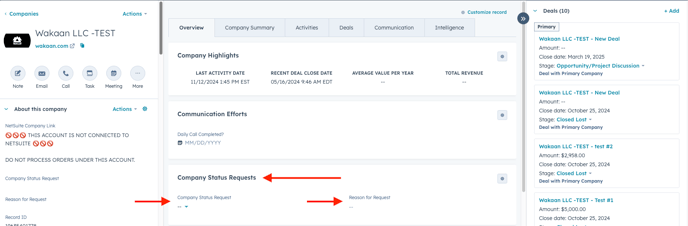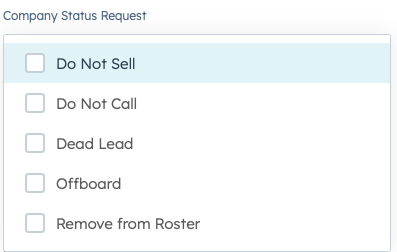Company Status Request Process
Goal: Provide the Sales Team with a simple process of requesting a customer to be offboarderd, removed from roster, or labeling Dead Leads in HubSpot
Key Topics:
Why is this Important?
This is an important process that needs to be properly followed to ensure we are keeping both HubSpot and NetSuite updated as well as all Rep Rosters
This will also help take some of this communication out of emails and chats
Company Status Request Property
This will be located on the Left Hand Column of a Company Record as well as on the Company Overview Tab (as shown below)
Details of Customer Status Request Property
The Following Screenshot shows the options available to select
This is a multi-select property, however only one needs to be selected at a time
Guidelines on Options
- Do Not Sell
- Fairly Straight Forward
- This case won't be as common as most of these cases would need to be offboarded
- Do Not Call
- An example of this case would be if a Customer requests not to be called and states they will call us
- Also not a common case
- Dead Lead
- If you reach out to a lead and they are considered a dead lead
- Out of Business
- Doesn't do Security
- You would Select Dead Lead Only
- A Required Property will then appear to put the Reason for Request
- If you reach out to a lead and they are considered a dead lead
- Offboard
- If a Customer Account should be offboarded
- Doesn't do CCTV/Security
- Out of Business
- You would select Offboard Only
- A Required Property will then appear to put the Reason for Request
- If a Customer Account should be offboarded
- Remove from Roster
- ADMINS.. Follow the "Re-Assigning Sales Rep" Process instead of utilizing this
- This Request is for cases in which the Sales Rep would like the customer/lead to be removed from their Roster and passed onto another Sales Rep
- You will only select remove from Roster
- A required Property will then appear to put the Reason for Request
Conditional Property - Reason for Request
This property is located right below the Company Status Request Property
When the Following Selections are made in the Company Status Request Property:
Dead Lead
Offboard
Remove from Roster
The Reason for Request Property will be Required
If you do not put the Reason you will NOT be able to save the selection for the Status Request
Back End Workflow
A Workflow is set up in the Back End to trigger when the Company Status Request Field is Known
- There is a branch for each scenario in the Workflow, as shown below:
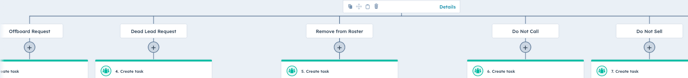
- Depending on the Selection - the Company will go down one of the branches and it will Create and Assign a task to Sales Ops to update the NetSuite account
- Sales Ops will receive the Status Request and Reason for the Request, along with company information, in the Task Details and make necessary updates
Video Overview
If you have an odd case or do not know which value to select for your situation, Please reach out to Sales Ops or the CRM Specialist for clarification. We would rather be asked questions than fix errors.