A Guide on Communicating Special System Configuration Requests
Goal: Ensure the teams understand the process of communicating requirements effectively regarding special system configuration requests on deals.
Have I Completed all my steps?
Process
- This process will eliminate the need to add special system configuration instructions in the comments of the quote's purchase terms
- When you have specific special system configuration instructions to communicate, follow one of the two methods below
1. When Creating a deal
- You will then see a property below the product and system design questions labeled,
"Special System Configuration Request" as seen below
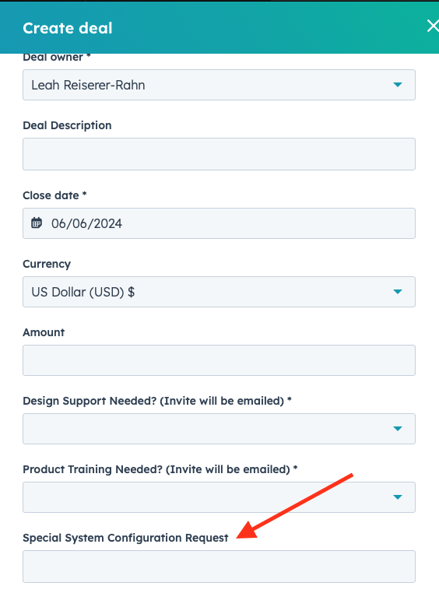
- In this field is where you will put specific special system configuration requests
- You can then continue on creating your deal
2. When on a deal record
- If you are looking to add those notes after a deal is already created, you will locate the property on the left panel of the deal record, as seen below
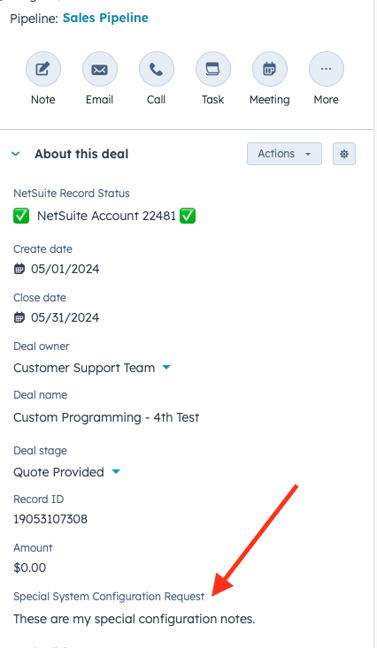
- Here you will input any notes for the team and SAVE the changes
When do I use this?
You use this process ONLY for the following case scenarios
- Wireless Point-to-Multipoint Systems (and not the Wireless 1-1 kits)
- RAID HDD Configuration for recorders
- Customized NEMA orders (and not the standard NEMA setup)
PLEASE NOTE
This process is only for the specific scenarios listed above
Continue to utilize the comments on the QUOTE'S PURCHASE TERMS for all other notes
This is NOT for miscellaneous parts. You will continue the process of going through ICARE regarding that
Why is this important?
It's important everyone understands one process
It's necessary to input those specific notes in the, "Special System Configuration" field in HubSpot.
Having this information documented in our CRM systems will allow us to provide long term support and service of the deal and customerThese notes will live on both HubSpot (deal record) and NetSuite on the opportunity record and can be referenced on the quote/sales order.
Operations will then review and add those details to the Stockroom Msg Line Item in NetSuite so the backroom can view those notes
How does this work?
- The "Special System Configuration" field will sync over to NetSuite
- The notes will display on the opportunity, the sales order, the work order, and the pick ticket for all teams
- Operations will be notified when there is a value in the field to verify and proceed.
Have I Completed all my Steps?
Sales Reps:
- Did you add your instructions in the Special System Configuration field on the deal record and save your changes?
Yes, you have completed your steps as a sales rep!
Operations:
- Look out for a notification from NetSuite telling you there are Special System Configuration instructions
- Review those notes for accuracy
- Add the required details as a Stockroom Msg Line Item as needed.
Yes, you have completed your steps!